Popis SUNREG
V současné době probíhá programování řídící jednotky SUNREG[Wi]. Dokumentace a další informace budou aktualizovány.
Jednotka je funkčně téměř shodná s jednotkou SUNREG23 s tím, že je rozšířena o WIFI komunikaci a ovládání a sledování hodnot přes mobil.
Řídící jednoka SUNREG23 pracuje buď v plně automatickém režimu nebo se jednoduše dá přepnout manuálního režimu ve kterém můžete spínat jednotlivé zařížení dle vlastního uvážení. Při automatickém režimu není nutné na nic myslet a všechny nezbytné úkony SUNREG23 provede za Vás. Manuální režim umožňuje vše vypnout a mít absolutní kontrolu nad ventily a čerpadlem.
Přepínání režimu řídicí jednotky
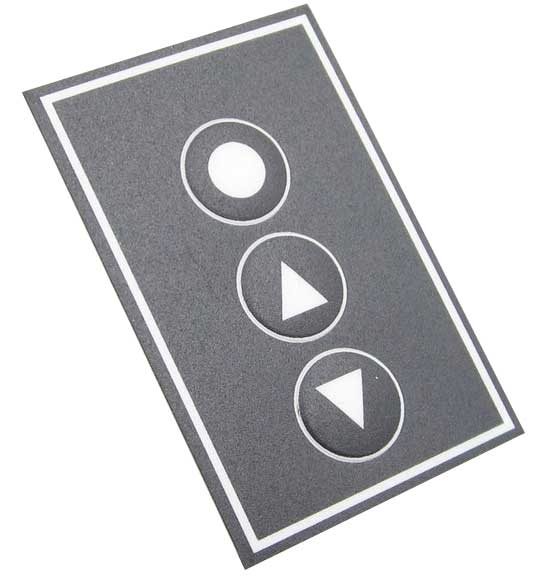
Řídicí jednotka umožňuje rychlé přepínání mezi dvěma hlavními režimy:
- Automatický režim (AUTO) – aktivuje se stisknutím .
- Manuální režim (MAN) – aktivuje se stisknutím .
Manuální režim vždy uvede čerpadlo i všechny ventily do vypnutého stavu. Díky tomu slouží také jako hlavní vypínač celého systému.
Do nabídky MENU vstoupíte v každém provozním režimu stisknutím .
První spuštění a nastavení
Po připojení teplotních čidel, ventilů a čerpadla, provedete prvotní nastavení systému tak aby splňoval Vaše představy.
- Nastavíte požadovanou teplotu bazénu (továrně nastavená je 27°C).
- Nastavíte intenzitu světla, kdy se má řídící jednotka spínat a začít svoji práci případně nastavíte čas spuštění a čas ukončení programu.
- Pokud používáte filtraci, nastavíte čas od kdy a na jak dlouho má filtrace být spuštěna.

![Logo SUNREG[Wi]](/img/logo-winregWii-w.svg)