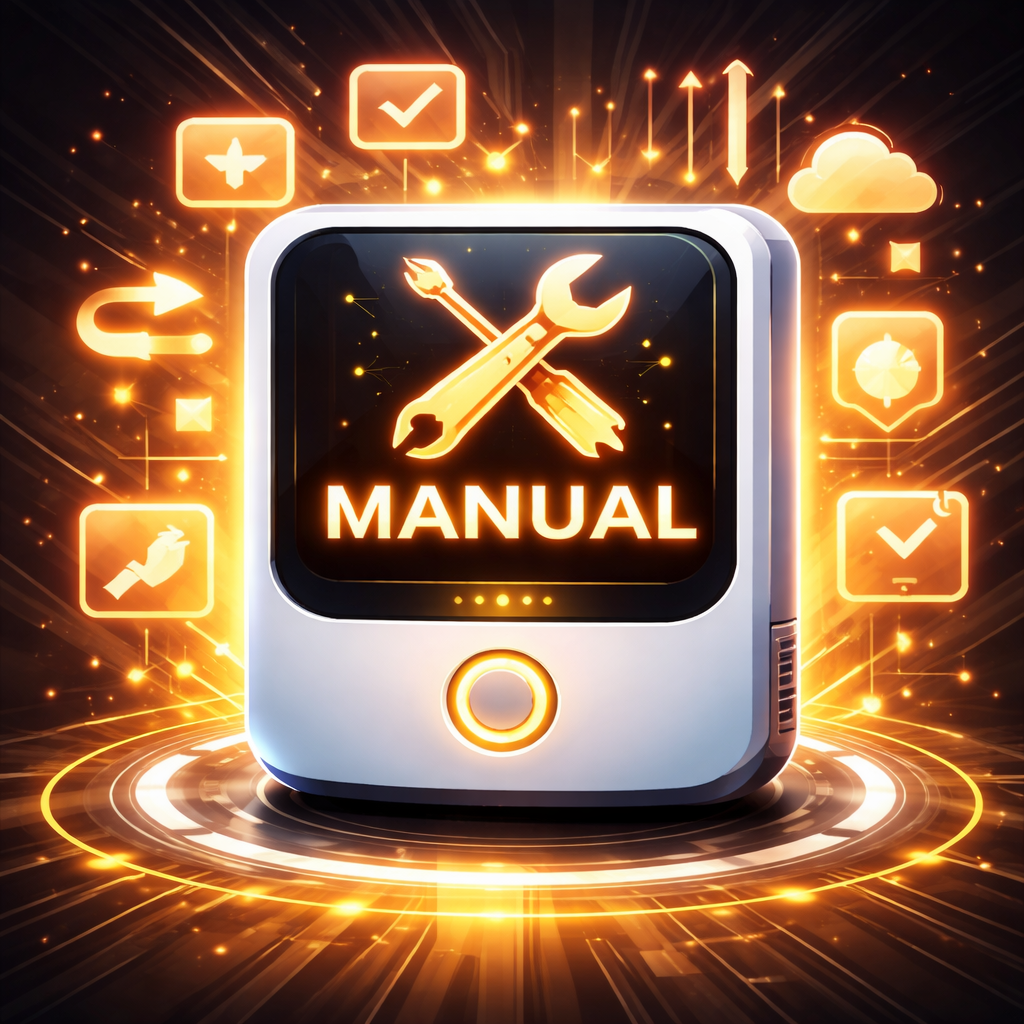Nastavení SUNREG[Wi]
Výběř pracovního režimu na hlavní obrazovce.Do pracovního režimu AUTO se systém nastaví stisknutím tlačítka Do pracovního režimu MAN, kde máte plnou kontrolu nad ovládáním ventilů a čerpadla se systém nastaví stisknutím tlačítka . Přepnutím do tohoto režimu se také provede vypnutí všech zařízení. Je tedy je možné použít jako STOP. Do servisního nastavení vstoupíte současným stisknutím +
Další stavy řídící jednotky
S čím dalším se můžete potkat a nebo vás napadlo se zeptat.
- Po startu řídící jednotky se provádí několik testů a nastavení.
- Pokud je display uspaný je indikován stav zapnuté a spuštěné jednotky pomocí
breathing LED. Podle barvy poznáte hned v jakém režimu se nachází.
AUTO=zelená, MAN=bílá.
Čemu také věnovat pozornost
Wi-Fi indikace připojení
Pokud je zapnuté Wi-Fi tak se během startování jednotky a připojování rosvítí . Po úspěšném připojení pak . Pokud připojení nebylo úspěšné na krátký okamžik se rosvítí .
Řešení:
Pokud se jednotka nepřipojí k Wi-Fi, zkonotrolujte dostupnost wifi sítě a případně proveďte reset nastavení v menu
Pokud se jednotka nepřipojí k Wi-Fi, zkonotrolujte dostupnost wifi sítě a případně proveďte reset nastavení v menu
Settings a proveďte nové přihlášení k Wi-Fi síti.
NTC ERROR
Pokud na pravé straně v místě konektoru senzorů svítí trvale červené světýlko, nejsou v pořádku NTC čidla.
Buď nejsou připojena vůbec, nebo došlo k přerušení nebo jiné poruše jednoho z nich. Jednotka tak nemůže v AUTO režimu pracovat.
Řešení:
Proveďte kontrolu vodičů, připojení konektoru, případně senzory vyměňte. Pokud máte ohmmetr, je možné jejich funkčnost jednoduše změřit.
Proveďte kontrolu vodičů, připojení konektoru, případně senzory vyměňte. Pokud máte ohmmetr, je možné jejich funkčnost jednoduše změřit.
BATTERY LOW
Baterie CR2032, která udržuje datum a hodiny je skoro vybitá. Je čas na její výměnu. Tento děj Vás čeká jednou za mnoho let.
Řešení:
Otevřete krabičku, lehce zatlačte doprava na plíšek, který drží baterii a ta se uvolní. Vložte novou baterii nejdříve pod plíšek a následně lehce zatlačte na baterii doprava na opačné straně plastového držáku aby do něj zapadla.
Otevřete krabičku, lehce zatlačte doprava na plíšek, který drží baterii a ta se uvolní. Vložte novou baterii nejdříve pod plíšek a následně lehce zatlačte na baterii doprava na opačné straně plastového držáku aby do něj zapadla.